7 powerful AI prompts that will transform your design process today
Master Design Thinking with AI Prompts: Discover 7 AI prompts to create impactful personas, map customer journeys, and prioritize features effectively for any product development project.
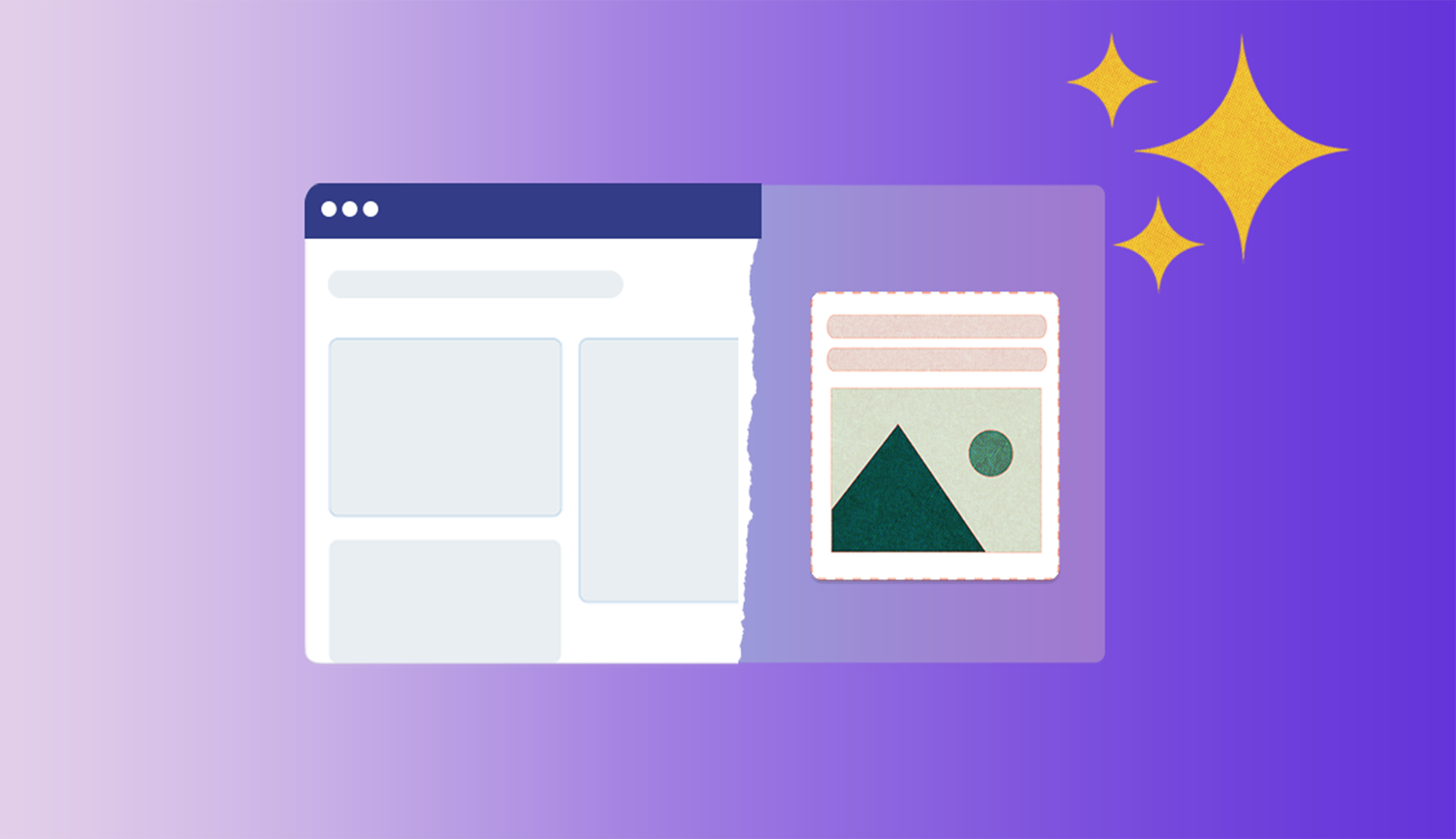
Look, in product development, "design thinking" isn't a buzzword. It's how we build products people actually want and use. AI isn't here to steal your job; it's going to help us be more productive. Think of it as your sidekick for brainstorming, digging into data, and pulling insights.
Here are 7 AI prompts, and a bonus✨, that'll help you on your next design project.
1. "Craft design principles for [Your Product/Service] with a focus on [Your Target Audience/Core Problem]."
Why it works: You wouldn't build a house without a blueprint, right? Design principles are your product's North Star. AI can quickly help with foundational guidelines that keep your team on track and ensure everything you build genuinely serves your users.
Example (AI Says): "For a smart home energy tracker aimed at busy families, principles should be: 'Effortless Savings,' 'Clear Insights, No Clutter,' 'Family-First Usability,' and 'Future-Ready Efficiency.'"
2. "Generate 3 distinct user personas for [Your Product/Service], detailing demographics, motivations, pain points, and key goals."
Why it works: You can't design for everyone, so know who you are designing for. AI helps you quickly help with creating initial user profiles. This isn't just about data, it's about building empathy so your solutions hit the mark.
Example (AI Says): "Persona 1: 'Budget-Conscious Brenda,' 40s, driven by cost savings, pain point: complex energy bills, goal: reduce monthly expenses. Persona 2: 'Eco-Warrior Eric,' 30s, motivated by sustainability, pain point: lack of real-time environmental impact data, goal: minimize carbon footprint."
3. "Describe a 'day in the life' for [Persona Name] using [Your Product/Service]."
Why it works: Personas are great, but seeing them in action? That takes it to a new level of understanding. This prompt lets you visualize how your product might work into someone's daily activities, pinpointing low moments or delightful surprises.
Example (AI Says): "Brenda wakes up, checks the app to see yesterday's energy usage, adjusts her thermostat remotely before leaving for work. The system then automatically optimizes her HVAC based on occupancy sensors, sending her a 'good job, you saved!' alert in the afternoon."
4. "Map out a customer journey for [Persona Name] using [Your Product/Service], from discovery to ongoing use, highlighting key touchpoints and emotions."
Why it works: The journey isn't just about using your product, it's the whole end to end experience. AI helps you lay out the entire user experience, from first contact to ongoing support. You can then review those critical moments where you can improve their experience.
Example (AI Says): "Awareness (friend's recommendation - intrigued), Consideration (website comparison - hopeful), Purchase (easy setup - relieved), First Use (intuitive dashboard - impressed), Daily Interaction (seamless optimization - confident), Support (quick chat response - reassured)."
5. "List 5-7 'jobs to be done' for [Persona Name] when they 'hire' [Your Product/Service]."
Why it works: People don't buy products, they "hire" them to do a job. This prompt gets you past features and straight to the core needs and desired outcomes. What problem are they really trying to solve?
Example (AI Says):"For Brenda using the energy tracker: 'Help me understand where my money goes on electricity,' 'Give me easy ways to save money without thinking too hard,' 'Provide peace of mind that I'm not wasting energy,' 'Automate my home's energy settings so I don't have to manually adjust anything.'"
6. "Generate a feature prioritization matrix for [Your Product/Service] using an impact vs. effort assessment, listing 10 key features."
Why it works: You can't build everything at once. This prompt helps you with organizing features by what'll give you the most return (impact) versus what'll take the most time, resources, or headaches (effort).
Example (AI Says): "High Impact/Low Effort: Customizable alerts for unusual usage, quick-start energy saving tips. High Impact/High Effort: AI-powered predictive anomaly detection. Low Impact/Low Effort: Social sharing of energy stats. Low Impact/High Effort: Integration with obscure smart home devices."
7. "Propose 3 innovative solutions or features for [Your Product/Service] that leverage [Emerging Tech/Trend, e.g., 'generative AI,' 'IoT,' 'hyper-personalization'] to solve a key user need."
Why it works: Time to think big. This prompt pushes AI to generate ideas that might be the next big thing. It's perfect for sparking those "aha!" moments and staying ahead of the curve.
Example (AI Says): "For the energy tracker, using generative AI: 1. A 'virtual energy coach' that generates personalized saving strategies based on your unique habits. 2. An 'augmented reality' feature to visualize energy leaks in your home through your phone camera. 3. Dynamic pricing alerts that use AI to suggest optimal times for high-energy activities based on fluctuating grid costs."
The Bonus Prompt: "Suggest 3 user testing scenarios for [Product Name/Type] that would validate [Specific Feature/Hypothesis]."
Why it works: Design thinking is iterative, and user testing will help you validate your ideas. This bonus prompt helps you bridge the gap from ideation to validation, ensuring your designs are truly meeting user needs and solving real problems. AI can help you craft effective scenarios that uncover valuable insights.
Example Output (AI): "Scenario 1: Ask users to set up a personalized energy-saving schedule. Observe pain points. Scenario 2: Have users interpret their monthly energy report and identify areas for improvement. Scenario 3: Task users with finding information about their solar panel efficiency."
Double check AI's work.
Remember, AI is a buddy, but sometimes your buddy isn't entirely accurate and will leave some important details out. You can read about my experience comparing AI's output to my design output.
Validate the output and find the nuance that AI will inevitably leave out. Happy Gen AI'ing!
👉 Follow me on LinkedIn, and make sure to subscribe to this blog if you'd like to be informed of new posts and design tutorials.
